Testing
Our sandbox environment provides an excellent opportunity to make sure everything is working perfectly. Sign up for your test account, then use the information on this page to try out your integration before going live.\ Get test account
Data retention
Data is held in sandbox for 7 days before being deleted. Unused accounts are deleted after one month of inactivity.
I've finished testing. How do I go live?
To get started, contact your dedicated sales manager, or get in touch with our sales team.
Test keys
Always use your test keys when testing your integration, this is how we know to link all test payments to your sandbox account. You can find your test keys in our sandbox version of the Hub under your channel settings — test keys use the prefix sk_test and pk_test.
Test card numbers
Genuine card numbers will produce an error in your test environment. To simulate payments, use any of the following test card details provided in the table below.
Expiry date
Use any future expiry date (mm/yy) with our test cards.
Credit cards
If you use any of the following Visa or Mastercard cards in a 3D Secure payment request, they will default to 3DS 2.0 authentication.
Card type | Number | CVV |
|---|---|---|
Visa | 4242 4242 4242 4242 | 100 |
Visa | 4543 4740 0224 9996 | 956 |
Mastercard | 5436 0310 3060 6378 | 257 |
Mastercard | 2223 0000 1047 9399 | 299 |
Mastercard | 5199 9923 1264 1465 | 010 |
AMEX | 3456 789012 34564 | 1051 |
AMEX | 3782 822463 10005 | 1000 |
DinersClub | 3012 345678 9019 | 257 |
Discover | 6011 1111 1111 1117 | 100 |
JCB | 3530 1113 3330 0000 | 100 |
Debit cards
If you use one of the cards below to test a 3D Secure payment, it will default to 3DS 2.0 authentication.
Card type | Number | CVV |
|---|---|---|
Visa | 4658 5840 9000 0001 | 257 |
Mastercard | 5000 1866 2234 6654 | 257 |
Commercial cards
If you use one of the cards below to test a 3D Secure payment, it will default to 3DS 2.0 authentication.
Card type | Number | CVV |
|---|---|---|
Visa | 4484 0700 0003 5519 | 257 |
Mastercard | 5352 1515 7000 3404 | 100 |
Non-3DS enabled cards
If you want to test a card payment without 3D Secure authentication, use one of the following cards with a transaction value of 5000 or 5029.
Card type | Number | CVV |
|---|---|---|
Visa | 4484 0700 0003 5519 | 257 |
Mastercard | 5352 1515 7000 3404 | 100 |
Response codes
Create a payment with the amounts in the table below to simulate and trigger the listed response codes. To use them, just change the amount of your test payment. If you use any other amount, your payment will return as approved (response code 10000).
If an amount contains anxyou can replace it with any number of your choosing, for example,xxx05could be used as12305.
Amount | Response code | Description |
|---|---|---|
xxx05 | 20005 | Declined - Do not honour |
xxx12 | 20012 | Invalid transaction |
xxx14 | 20014 | Invalid card number |
xxx51 | 20051 | Insufficient funds |
xxx54 | 20087 | Bad track data |
xxx62 | 20062 | Restricted card |
xxx63 | 20063 | Security violation |
9998 | 20068 | Response received too late / timeout |
xxx150 | 20150 | Card not 3D Secure enabled |
6900 | 20150 | Unable to specify if card is 3D Secure enabled |
5000 - 5029 | 20153 | 3D Secure system malfunction |
6510 / 6520 / 6530 / 6540 | 20154 | 3D Secure Authentication Required |
xxx33 | 30033 | Expired card - Pick up |
4001 | 40101 | Payment blocked due to risk |
4008 | 40108 | Gateway Reject – Post code failed |
2011 | 200R1 | Issuer initiated a stop payment (revocation order) for this authorization |
2013 | 200R3 | Issuer initiated a stop payment (revocation order) for all payments |
Testing the 2011 and 2013 amounts
When testing the amounts 2011 and 2013, the response codes 200R1 and 200R3 will only be returned on the first attempt. Additionally, if multiple attempts are made using a non-Visa credit card, this will lead to the card being locally blacklisted. You will need to whitelist it via the risk settings.
Bypassing the response codes
You can turn off this feature so that the payment will be approved no matter which amount is provided. To do so, simply set the card's expiry date to 01/2099.
Please note:
Response codes related to 3D Secure (
xxx150,6900, and5000 - 5029) will not be bypassed.
Address Verification Service (AVS) check
You can simulate various AVS checks by including any of the following values in address_line1 of billing_address in a payment request.
Address line 1 | AVS check | Description |
|---|---|---|
Test_A | A | Street Match |
Test_B | B | Street Match Postal Not Verified |
Test_C | C | Street and Postal Not Verified |
Test_D | D | Street and Postal Match (D-Int'l only) |
Test_E | E | Address Match Error |
Test_F | F | Street and Postal Match (U.K. only) |
Test_G | G | Not Verified or Not Supported (Int'l only) |
Test_I | I | Street and Postal Not Verified (Int'l only) |
Test_M | M | Street and Postal Match (M-Int'l only) |
Test_N | N | No Address Match |
Test_O | O | AVS Not Requested |
Test_P | P | Street Not Verified Postal Match |
Test_R | R | AVS Not Available |
Test_S | S | AVS Not Supported |
Test_U | U | Match Not Capable |
Test_W | W | 9 Digit Postal Match |
Test_X | X | Street and 9 Digit Postal Match |
Test_Y | Y | Street and 5 Digit Postal Match |
Test_Z | Z | 5 Digit Postal Match |
Test_AE1 | AE1 | Cardholder Name Incorrect but Postal/ZIP Match (Amex Only) |
Test_AE2 | AE2 | Cardholder Name Incorrect, but Street and Postal/ZIP Match (Amex Only) |
Test_AE3 | AE3 | Cardholder Name Incorrect, but Street Match (Amex Only) |
Test_AE4 | AE4 | Cardholder Name Match (Amex Only) |
Test_AE5 | AE5 | Cardholder Name and Postal/ZIP Match (Amex Only) |
Test_AE6 | AE6 | Cardholder Name, Street and Postal/ZIP Match (Amex Only) |
Test_AE7 | AE7 | Cardholder Name and Street Match (Amex Only |
Any other value in theaddress_line1field will return AVS checkS.
CVV check
You can simulate various CVV checks by including any of the following values as the card CVV in a payment request.
Card's CVV | Response code | CVV check | Decription |
|---|---|---|---|
201 | 20087 | X | No CVV2 information available. |
202 | 20087 | U | The Issuer has not certified, or has not provided the encryption keys, to the interchange. |
203 | 20087 | P | Card Verification not performed, CVD was not on the card. Not all cards have a CVD value encoded. |
204 | 20087 | D | Card Verification was done and CVD was invalid |
205 | 20087 | N | Authorising entity has not attempted card verification or could not verify the CVD due to a security device error. |
Valid CVV | 10000 (if other information is valid) | Y | Card Verification was done and CVD was valid. |
Empty CVV | 10000 (if other information is valid) | -- | An empty CVV value will only be accepted if 'CVV Optional' is enabled for the merchant account.\ Find out more |
3D Secure
When simulating a 3D Secure (3DS) payment, you will receive a redirect URL to a 3DS Authentication simulator page. The password for the 3DS simulator is Checkout1!.
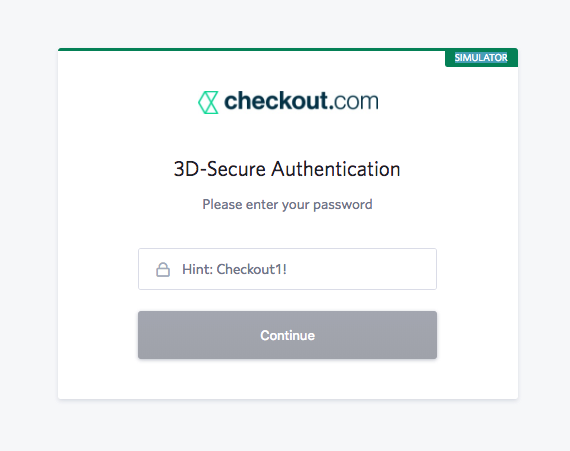
3DS test cards
By default, the simulator will return a successful authentication response. If you want to test a different flow or transaction status, use one of the card numbers below in your authentication request.
Frictionless flow
Description | Card number | CVV | Card type |
|---|---|---|---|
Authentication successful | 4485 0403 7153 6584 | 100 | Visa |
| 5588 6861 1642 6417 | 100 | Mastercard | |
Not authenticated | 4539 6283 4711 7863 | 100 | Visa |
| 5309 9617 5546 4047 | 100 | Mastercard |
Challenge flow
Description | Card number | CVV | Card type |
|---|---|---|---|
Authentication successful | 4573 8231 6871 0907 | 100 | Visa |
| 4242 4242 4242 4242 | 100 | Visa | |
| 5385 3083 6013 5181 | 100 | Mastercard | |
Not authenticated | 4243 7542 7170 0719 | 100 | Visa |
| 5258 9015 0774 1160 | 100 | Mastercard |
3DS 1.0 fallback
Description | Card number | CVV | Card type |
|---|---|---|---|
| Card not enrolled | 4484 0700 0003 5519 | 257 | Visa |
| 5352 1515 7000 3404 | 100 | Mastercard |
Chargebacks
You can simulate a chargeback by using the following payment methods and corresponding amounts in a payment request. Any of the test card numbers listed here will work.
Payment method | Amount | Reason code triggered | Chargeback reason |
|---|---|---|---|
Visa | 10.4 | 10.4 | Fraudulent |
Mastercard | 48.55 | 4855 | Product / service not received |
Amex | 45.16 | 4561 | Unrecognized |
Testing alternative payment methods
To test the below alternative payment methods, please follow the links to the methods' testing details.
Cards
Wallets
Cash and ATM payment
Bank transfers
Direct debit
Can we help?
Thanks for using Checkout.com. If you need any help or support, then message our support team at [email protected].
Updated 8 months ago